Contents
BISP 8171 Check Online CNIC: Check the Latest Update Here
How to Check BISP 8171 Online CNIC
The Benazir Income Support Program (BISP) has introduced various methods for checking eligibility online through 8171 CNIC. These new procedures were implemented to assist applicants who face challenges in verifying their eligibility post-registration. This article outlines simplified eligibility-checking methods provided by BISP, enabling applicants to easily confirm their eligibility from home.
How to Check BISP 8171 Result Online by CNIC
Applicants who have completed registration and faced challenges verifying their eligibility can now check their BISP 8171 result online from home. BISP has introduced an easy-to-use web portal for this purpose. Follow these steps:
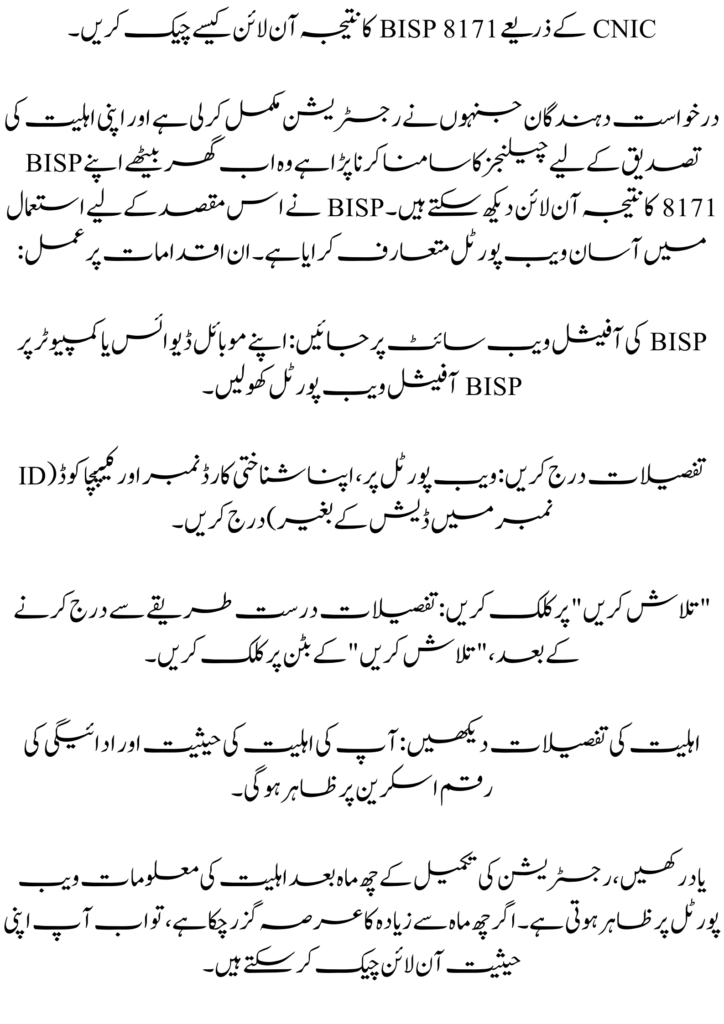
- Visit the BISP Official Website: Open the BISP official web portal on your mobile device or computer.
- Enter Details: On the web portal, enter your ID card number and Captcha code (without dashes in the ID number).
- Click “Find”: After entering the details correctly, click on the “Find” button.
- View Eligibility Details: Your eligibility status and payment amount will be displayed on the screen.
Remember, eligibility information appears on the web portal six months after registration completion. If more than six months have passed, you can now check your status online.
read also:Register Online For The Ehsaas Program 25000 BISP
BISP 8171 Result Check By SMS
For those unable to use the online method, BISP offers an SMS-based eligibility check. Here’s how:
- Compose SMS: Open the SMS application on your mobile phone.
- Type Your Message: Enter your ID card number (without dashes) in the SMS body.
- Send SMS: Send the SMS to 8171 from your registered mobile number.
- Receive Response: Within minutes, you will receive an SMS with details of your eligibility and payment amount.
If you don’t receive an immediate reply, try sending the SMS again from your registered number.
How to Verify Eligibility at BISP Office
If online or SMS methods don’t provide a satisfactory response, visit your nearest BISP office. Here’s how:
- Visit BISP Office: Bring your original ID card and visit the nearest BISP office.
- Provide Information: Provide your ID card number to the office representative.
- Check Eligibility: The representative will verify your eligibility and provide details.
Conclusion
These procedures by the Benazir Income Support Program offer convenient ways for applicants to verify their eligibility post-registration. Now, applicants can easily check their status without hassle. For further assistance or queries, feel free to ask in the comments section
read more:New Update on Benazir Taleemi Wazaif: Assistance of 4500 for Students in July 2024


