Contents
BISP 10500 Payment from 16th July Through Jazz Cash
The Benazir Income Support Programme (BISP) has introduced a new update for its beneficiaries using Jazz Cash. This guide will walk you through the latest update as of 16 July 2024 by the Government of Pakistan, including the withdrawal process, new bank partnerships, and important tips for avoiding deductions.
Overview of the BISP Jazz Cash 10500
The BISP Jazz Cash 10500 update involves several significant changes aimed at making the payment process more efficient and secure for beneficiaries. Key changes include:
- Introduction of new banking partners
- Detailed withdrawal procedure
- Measures to avoid payment deductions
Learn more about BISP payment process.
BISP New Bank Partnerships
Previously, payments were only made through two banks: Habib Bank Limited (HBL) and Bank Alfalah. However, to improve accessibility and reduce congestion, BISP has expanded its network to include six additional banks. The new banks include:
- United Bank Limited (UBL)
- National Bank of Pakistan (NBP)
- Meezan Bank
- Faysal Bank
- Allied Bank
- Standard Chartered Bank
Additionally, Jazz Cash and Easy Paisa have been added as new payment facilitators. This expansion ensures that beneficiaries have more options for withdrawing their payments.
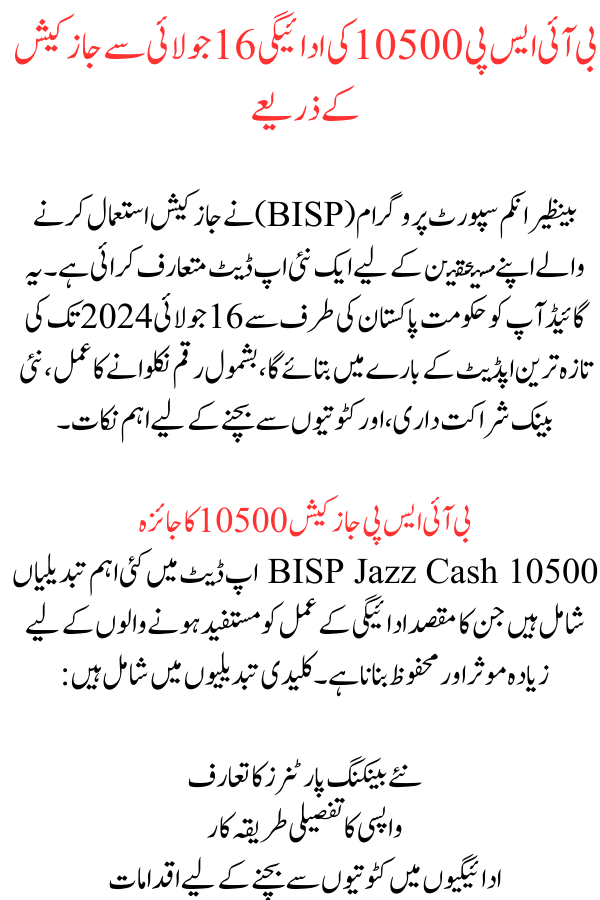
| Bank Name | Status |
|---|---|
| Habib Bank Limited (HBL) | Existing |
| Bank Alfalah | Existing |
| United Bank Limited (UBL) | New |
| National Bank of Pakistan (NBP) | New |
| Meezan Bank | New |
| Faysal Bank | New |
| Allied Bank | New |
| Standard Chartered Bank | New |
| Jazz Cash | New |
| Easy Paisa | New |
BISP Detailed Withdrawal Procedure VIA JazzCash
To facilitate the withdrawal process through Jazz Cash, beneficiaries must follow a specific set of steps. This section outlines the detailed procedure to ensure a smooth transaction.
- ID Card and PIN Entry: The beneficiary must present their ID card and enter their assigned PIN into the Jazz Cash device.
- Login Process: Click on the login button. Upon successful login, an OTP (One Time Password) will be sent to the registered mobile number.
- OTP Verification: Enter the OTP received to proceed to biometric verification.
- Biometric Verification: The agent will take the beneficiary’s fingerprint for biometric verification.
- Withdrawal Option: Once verified, the beneficiary will select the cash-out option to proceed with the withdrawal.
- Identity Confirmation: The agent will enter the beneficiary’s National Identity Card (NIC) number and click Next.
- Final Verification: The agent will guide the beneficiary on which finger to use for the final biometric recognition.
Step-by-step withdrawal guide.
| Step | Description |
|---|---|
| ID Card and PIN Entry | Click login and enter the OTP received on mobile |
| Login Process | Click login and enter the OTP received on the mobile |
| OTP Verification | Enter OTP for verification |
| Biometric Verification | Agent takes fingerprint for biometric verification |
| Withdrawal Option | Select cash-out option |
| Identity Confirmation | Enter CNIC number and click Next |
| Final Verification | Enter the CNIC number and click Next |
Avoiding Payment Deductions FROM BISP
One of the significant issues beneficiaries have faced is the deduction of 10,000 rupees from their payments. This section provides tips on how to avoid such deductions:
- Verify Your Information: Ensure all your information is correct and updated in the BISP database.
- Follow Official Channels: Always use official channels and authorized agents for transactions.
- Stay Informed: Keep updated with the latest news and updates from BISP to avoid falling victim to fraud.
- Report Issues Immediately: If you notice any discrepancies or deductions, report them immediately to the BISP helpline or visit the nearest BISP office.
Tips to avoid payment deductions.
Conclusion
The recent update to the Benazir Income Support Programme (BISP) Jazz Cash 10500 introduces significant improvements to enhance the efficiency and security of the payment process for beneficiaries. With the inclusion of six new banking partners and additional payment facilitators like Jazz Cash and Easy Paisa, beneficiaries now have more options and greater accessibility for withdrawing their payments. The detailed withdrawal procedure, which includes biometric verification and a step-by-step guide, ensures a smooth and secure transaction process. These changes underscore BISP’s commitment to improving the user experience and reducing payment-related issues for its beneficiaries.
Quick Table
| Bank Name | Status |
|---|---|
| Habib Bank Limited (HBL) | Existing |
| Bank Alfalah | Existing |
| United Bank Limited (UBL) | New |
| National Bank of Pakistan (NBP) | New |
| Meezan Bank | New |
| Faysal Bank | New |
| Allied Bank | New |
| Standard Chartered Bank | New |
| Jazz Cash | New |
| Easy Paisa | New |
FAQs
1. How can I withdraw money through Jazz Cash?
Follow the step-by-step guide provided, which includes presenting your ID card, entering your PIN, verifying via OTP and biometrics, and selecting the cash-out option. Detailed guide.
2. What should I do if I encounter deductions from my BISP payment?
Verify your information, use official channels, stay informed about updates, and report any discrepancies immediately. Learn more.
3. Which banks are now partners with BISP for payments?
New partners include United Bank Limited, National Bank of Pakistan, Meezan Bank, Faysal Bank, Allied Bank, and Standard Chartered Bank. Full list.
4. How does the biometric verification work for Jazz Cash withdrawals?
Biometric verification involves using your fingerprint for secure identification during the withdrawal process. More on biometric verification.
5. What should I do if I do not receive the OTP during the login process?
Ensure your registered mobile number is active and has network coverage. Contact Jazz Cash support if the problem persists. Support link.
6. How can I ensure my information is updated in the BISP database?
Regularly check your details on the BISP portal and update any changes immediately. Update details.
7. Are there any new payment facilitators for BISP?
Yes, Jazz Cash and Easy Paisa have been added as new payment facilitators. More info.
8. How do I report issues with my BISP payment?
Contact the BISP helpline or visit the nearest BISP office to report any issues with your payment. Report issues.
9. What are the new measures to avoid payment deductions?
Use official channels, verify your information, stay informed, and report discrepancies immediately. Learn more.
10. How can I stay updated with the latest BISP news and updates?
Regularly check the BISP official website and stay tuned to official announcements to avoid falling victim to fraud. Stay updated.
Read More
For further details and updates, click here.


